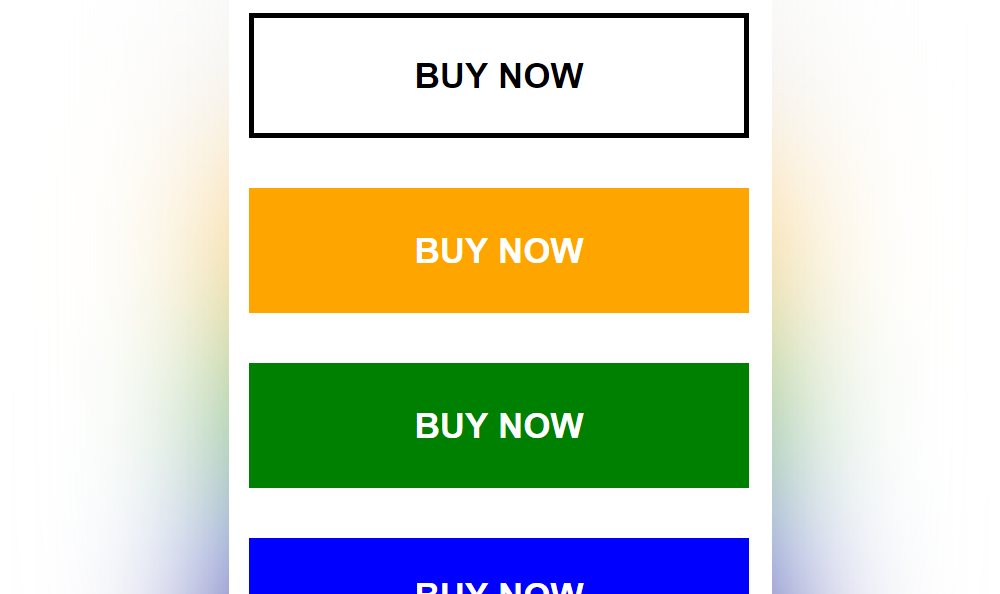
Good afternoon. Are you get bored of coding an ordinary and boring call to action button? If yes and if you are looking for a change, I will help you to code a modern one. To follow this simple tutorial, you must have at least a basic knowledge of HTML and CSS coding. If you are still a beginner, I strongly recommend you to visit W3schools website to get familiar with. It is one of my trusted resource websites when I need the help of coding a website and searching for the right code to resolve an issue or to have a new cool feature.
No further ado, let’s start coding a modern call to action button!
First step is to set up the HTML structure.
On this HTML structure, I’ve created 4 modern call to action buttons to see different variations.
<!DOCTYPE html>
<html lang="en" dir="ltr">
<head>
<meta charset="utf-8">
<title>Modern Call To Action Buttons Using CSS</title>
</head>
<body>
<!-- start call to action button example 1 -->
<div class="cta1">
<a href="#">Buy Now</a>
</div>
<!-- end -->
<!-- start call to action button example 2 -->
<div class="cta2">
<a href="#">Buy Now</a>
</div>
<!-- end -->
<!-- start call to action button example 3 -->
<div class="cta3">
<a href="#">Buy Now</a>
</div>
<!-- end -->
<!-- start call to action button example 4 -->
<div class="cta4">
<a href="#">Buy Now</a>
</div>
<!-- end -->
</body>
</html>
Next step is to create the CSS file to add some styling and animation.
I will create the CSS file style.css and place it inside the css folder.
<link rel="stylesheet" type="text/css" href="css/style.css">
Here’s the main source code of the CSS file style.css.
/* start call to action button 1 example */
.cta1 {
width: 200px;
font: bold 14px Arial, Helvetica, sans-serif;
text-align: center;
text-transform: uppercase;
margin: 0 0 20px 0;
}
.cta1 a {
color: #000;
text-decoration: none;
border: 2px solid #000;
padding: 15px 0;
display: block;
-moz-box-sizing: border-box;
-webkit-box-sizing: border-box;
box-sizing: border-box;
-webkit-transition: all 0.3s ease-out;
-moz-transition: all 0.3s ease-out;
-ms-transition: all 0.3s ease-out;
-o-transition: all 0.3s ease-out;
transition: all 0.3s ease-out;
}
.cta1 a:hover {
color: #fff;
background-color: #000;
text-decoration: none;
}
/* end */
/* start call to action button 2 example */
.cta2 {
width: 200px;
font: bold 14px Arial, Helvetica, sans-serif;
text-align: center;
text-transform: uppercase;
margin: 0 0 20px 0;
}
.cta2 a {
color: #fff;
background-color: orange;
text-decoration: none;
line-height: 50px;
display: block;
position: relative;
-webkit-transition: all 0.3s ease-out;
-moz-transition: all 0.3s ease-out;
-ms-transition: all 0.3s ease-out;
-o-transition: all 0.3s ease-out;
transition: all 0.3s ease-out;
}
.cta2 a::before {
content: '';
width: 0;
border-top: 3px solid yellow;
position: absolute;
top: 0;
left: 0;
right: 0;
margin: auto;
-webkit-transition: all 0.5s ease-out;
-moz-transition: all 0.5s ease-out;
-ms-transition: all 0.5s ease-out;
-o-transition: all 0.5s ease-out;
transition: all 0.5s ease-out;
-moz-box-sizing: border-box;
-webkit-box-sizing: border-box;
box-sizing: border-box;
}
.cta2 a:hover {
color: #fff;
background-color: red;
text-decoration: none;
}
.cta2 a:hover::before {
width: 100%;
}
/* end */
/* start call to action button 3 example */
.cta3 {
width: 200px;
font: bold 14px Arial, Helvetica, sans-serif;
text-align: center;
text-transform: uppercase;
margin: 0 0 20px 0;
}
.cta3 a {
color: #fff;
background-color: green;
line-height: 50px;
text-decoration: none;
display: block;
position: relative;
-webkit-transition: all 0.3s ease-out;
-moz-transition: all 0.3s ease-out;
-ms-transition: all 0.3s ease-out;
-o-transition: all 0.3s ease-out;
transition: all 0.3s ease-out;
}
.cta3 a::before {
content: '';
width: 0;
border-top: 50px solid yellow;
position: absolute;
top: 0;
left: 0;
right: 0;
margin: auto;
-webkit-transition: all 0.3s ease-out;
-moz-transition: all 0.3s ease-out;
-ms-transition: all 0.3s ease-out;
-o-transition: all 0.3s ease-out;
transition: all 0.3s ease-out;
}
.cta3 a:hover::before {
width: 100%;
}
.cta3 a::after {
content: 'Buy Now';
font: bold 14px Arial, Helvetica, sans-serif;
color: #000;
position: absolute;
top: 17px;
left: 0;
right: 0;
margin: auto;
display: none;
}
.cta3 a:hover::after {
display: block;
}
/* end */
/* start call to action button 4 example */
.cta4 {
width: 200px;
font: bold 14px Arial, Helvetica, sans-serif;
text-align: center;
text-transform: uppercase;
}
.cta4 a {
color: #fff;
background-color: blue;
text-decoration: none;
padding: 15px 0;
display: block;
-webkit-transition: all 0.3s ease-out;
-moz-transition: all 0.3s ease-out;
-ms-transition: all 0.3s ease-out;
-o-transition: all 0.3s ease-out;
transition: all 0.3s ease-out;
}
.cta4 a:hover {
color: #fff;
background-color: indigo;
letter-spacing: 4px;
-moz-transform: scale(1.1);
-webkit-transform: scale(1.1);
-o-transform: scale(1.1);
-ms-transform: scale(1.1);
transform: scale(1.1);
}
/* end */
Here’s the updated HTML structure together with the CSS file embedded on it.
<!DOCTYPE html>
<html lang="en" dir="ltr">
<head>
<meta charset="utf-8">
<title>Modern Call To Action Buttons Using CSS</title>
<link rel="stylesheet" type="text/css" href="css/style.css">
</head>
<body>
<!-- start call to action button example 1 -->
<div class="cta1">
<a href="#">Buy Now</a>
</div>
<!-- end -->
<!-- start call to action button example 2 -->
<div class="cta2">
<a href="#">Buy Now</a>
</div>
<!-- end -->
<!-- start call to action button example 3 -->
<div class="cta3">
<a href="#">Buy Now</a>
</div>
<!-- end -->
<!-- start call to action button example 4 -->
<div class="cta4">
<a href="#">Buy Now</a>
</div>
<!-- end -->
</body>
</html>
We’re done!
Check Out The Preview
If you find it difficult to follow this tutorial, feel free to contact me and I will be happy to assist you. I hope you find this tutorial informative, interesting and useful to your website projects. Thank you.