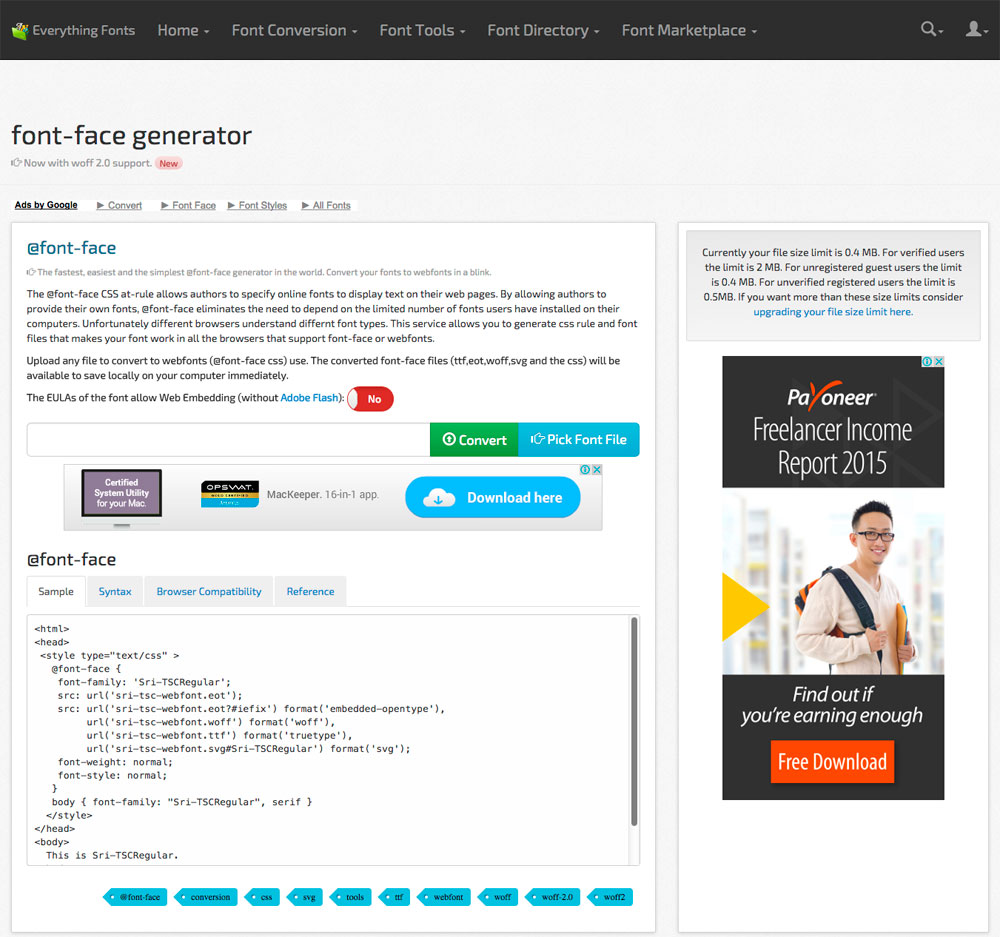
Are you having a hard time searching for Font Face Generator website? Are you burning a lot of hours researching and testing some online font face generator platform? Well, Everything Fonts is your solution! Here’s the URL: https://everythingfonts.com/font-face.
I used this online font face generator all the time to convert fonts I’ve used on my website design layout and used it in coding website pages. The online platform is easy to use and highly recommended to your website project needs. I’ve listed steps below on how to use it.
Set the selector to “Yes”
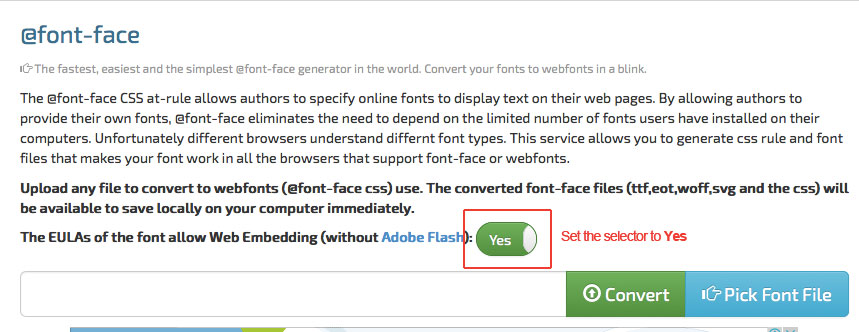
Click Pick Font File
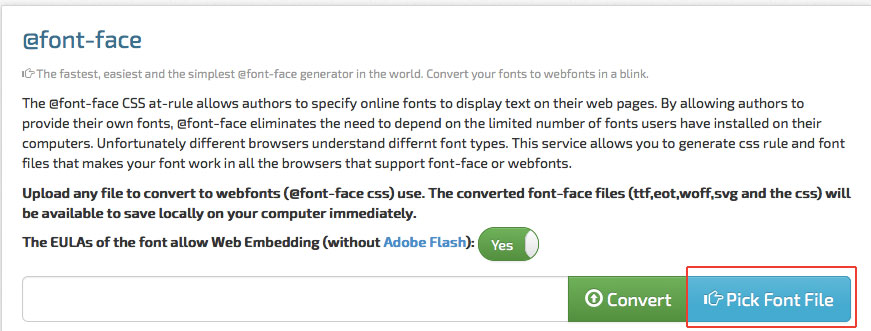
Click Convert button after choosing the font
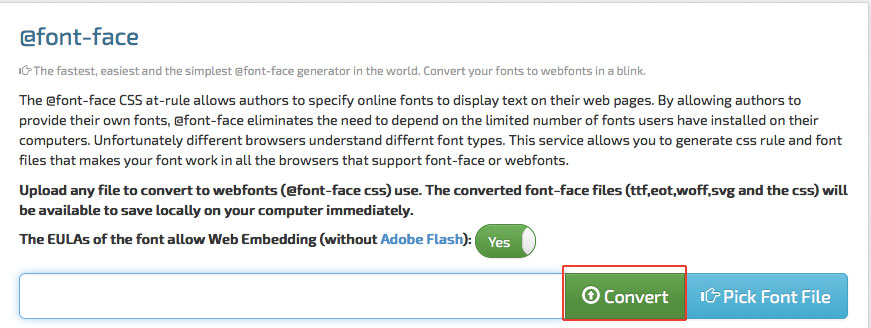
After you clicked Convert button, it will prompt you to download the ZIP file, extract it and you will see these files ready for your web page: TTF, EOT, WOFF, SVG and CSS. I assure you that it is very useful to your website design and development projects!
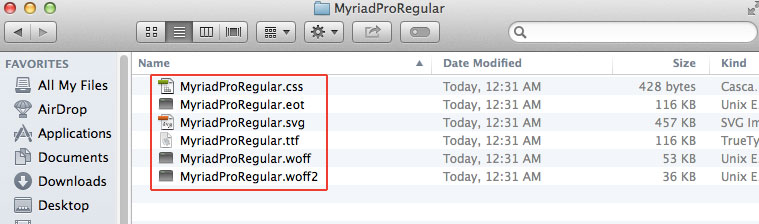
In the image example above, I’ve used Myriad Pro Regular font to convert it. The CSS file produced have these codes below:
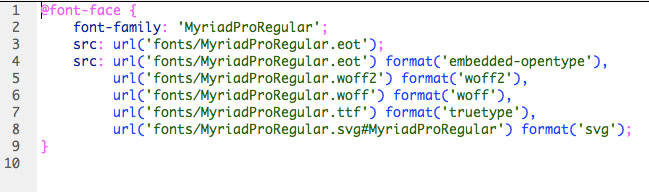
You still need to change the directory path of the files (TTF, EOT, WOFF and SVG) to work based from your preference. That’s it! If you find some issues or difficulty using Everything Fonts online font face generator, feel free to contact me and I will help you.